Troubleshooting: Why Does My Phone Say No Internet Connection When I Have WiFi?

Introduction Why Does My Phone Say No Internet Connection When I Have WiFi:
In today’s digital age, staying connected is paramount, and WiFi has become an essential part of our daily lives. However, encountering the frustrating message “No Internet Connection” on your phone can be perplexing despite being connected to WiFi. This article delves into the reasons behind this issue and provides comprehensive troubleshooting steps to resolve it.
Understanding the Issue:
Before delving into solutions, it’s crucial to understand why this problem occurs. Several factors can lead to your phone displaying “No Internet Connection” even when connected to WiFi. It could be due to network congestion, router issues, incorrect settings, or even problems with your device’s software.
Common Causes and Solutions:
- WiFi Network Issues:
- Solution: Begin by checking if other devices are experiencing similar connectivity issues. If they are, the problem might lie with your WiFi network. Restart your router and modem, ensure they’re correctly connected, and try reconnecting your phone to the WiFi network.
- Network Congestion:
- Solution: High network traffic can sometimes overwhelm WiFi routers, leading to connectivity issues. Try accessing the internet during off-peak hours, or consider upgrading your internet plan for better bandwidth.
- Incorrect WiFi Settings:
- Solution: Verify that your phone is connected to the correct WiFi network and that the password entered is accurate. Additionally, ensure that Airplane Mode is turned off and that your phone’s WiFi settings are configured correctly.
- IP Address Conflict:
- Solution: IP address conflicts can occur when multiple devices on the same network are assigned the same IP address. To resolve this, try giving a static IP address to your phone or enabling DHCP (Dynamic Host Configuration Protocol) on your router.
- Software Glitches:
- Solution: Sometimes, software bugs or glitches in your phone’s operating system can cause connectivity issues. Ensure your phone’s software is current by installing any available updates. Restart your device to clear temporary glitches that may be affecting connectivity.
- Router Firmware Update:
- Solution: Check if there are any firmware updates available for your router. Outdated firmware can lead to compatibility issues with newer devices. Update your router’s firmware following the manufacturer’s instructions to ensure optimal performance.
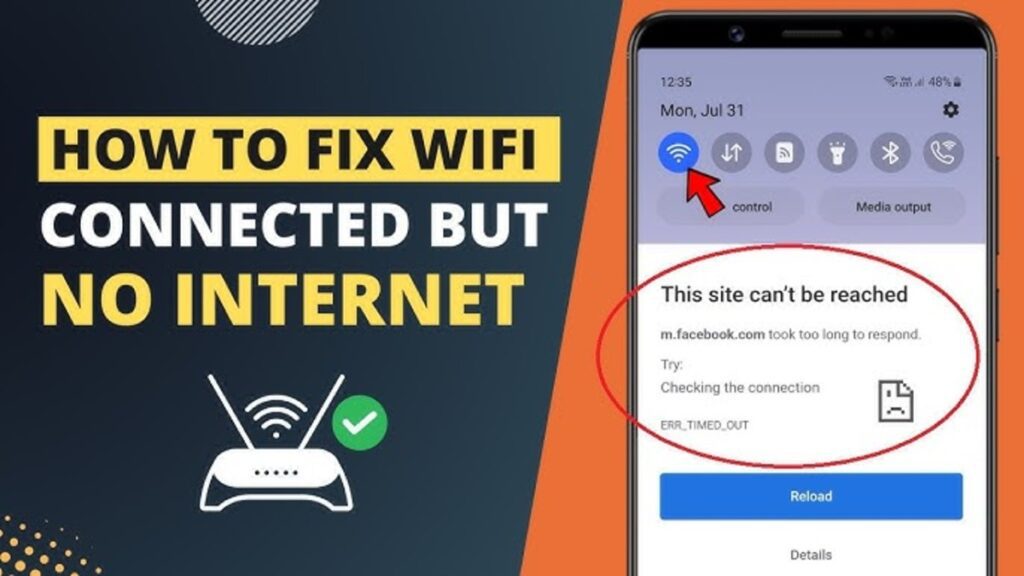
Frequently Asked Questions (FAQs):
- Q: Why does my phone show full WiFi signal strength but no internet access?
- A: This could be due to various reasons, such as DNS configuration issues, router problems, or network congestion. Try the troubleshooting steps mentioned above to resolve the issue.
- Q: Can interference from other electronic devices cause WiFi connectivity problems?
- A: Yes, interference from devices like microwaves, cordless phones, or Bluetooth devices can disrupt WiFi signals, leading to connectivity issues. Keep such devices away from your router to minimize interference.
- Q: Should I reset my phone to factory settings if the issue persists?
- A: Resetting your phone should be considered as a last resort. Before doing so, try all other troubleshooting steps mentioned in this article. Resetting your phone will erase all data, so ensure you have backed up important information beforehand.
Conclusion:
Experiencing Why Does My Phone Say No Internet Connection When I Have WiFi can be frustrating, but with the proper troubleshooting steps, you can resolve the issue and stay connected seamlessly. By understanding the common causes and implementing the solutions in this article, you can ensure uninterrupted internet access on your phone. Remember to seek professional assistance if the problem persists despite troubleshooting efforts.







