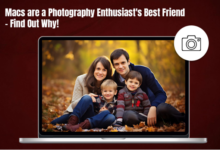Macs are a Photography Enthusiast’s best friend – Find out Why!
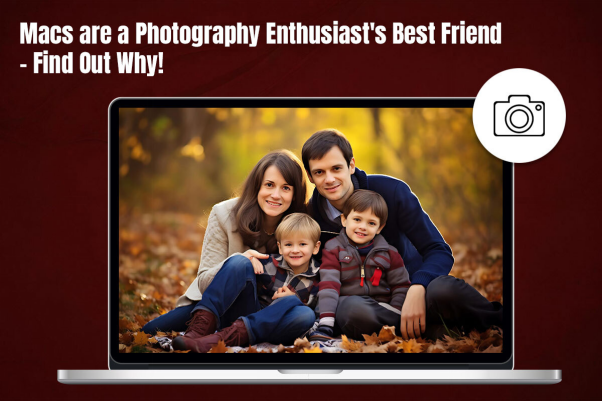
Photography enthusiasts are split! The debate of whether to use Windows PC or Mac has several takers and there are various opinions bouncing around. But ultimately, the choice comes down to experience and personal preferences.
However, there are some features and reasons why a growing legion of shutterbugs are choosing Mac as their best friend. Maybe it has something to do with the Mac’s built-in camera that lets you capture photos, or maybe it is Mac’s compatibility with most bulky editing software that a photographer dreams of having in their kitty. We’ll leave that to you to decide!
Keep reading to learn why photography enthusiasts consider Mac to be their best friend (and why you should too!).
● Taking photos on a Mac is easy-breezy
No, we are not saying Macs are replacing traditional cameras or even trying to. But they do come with a built-in camera that is perfect for capturing selfies, quick snapshots, and even video calls.
This is how to take a photo on MacBook:
1. Locate the Photo Booth app in the Applications folder on your Mac. This is a pre-installed application.
2. The app’s window will display a live feed from your camera. You have to position yourself or the subject within the frame to take the photo.
3. Click the red circular button with a camera icon to capture a single photo.
4. Explore the different effects and fun filters of Photo Booth that you can use to unleash your creativity and experiment.
5. Save your photo by choosing a file name and location.
Beyond Photo Booth, there are other third-party applications with advanced photo capturing capabilities you can use. For instance, Adobe Photoshop Lightroom Classic or Capture One offers advanced camera tethering options and RAW image capture functionality.
● The Mac’s workflow is streamlined
Photography enthusiasts love using Mac because the workflow is streamlined, and they are able to complete the following tasks in a jiffy:
1. Fuss-free image transfer – There’s no need to fumble with card readers or cables. Mac computers integrate seamlessly with iPads or iPhones, so you can instantly transfer photos via iCloud Photos or AirDrop. So, whether you are capturing the photo using your Mac, iPhone, or iPad, you can effortlessly transfer them or share them.
2. User-friendly interface – The simple, user-friendly interface of Macs is loved by photography beginners and veterans. Organizing, importing, and editing photos is a breeze and this allows shutterbugs to focus on their creative vision.
3. Non-destructive editing – The built-in Photos application offers photographers non-destructive editing capabilities. This means that your original photos remain untouched while edits are applied to them virtually. It is always possible to revert to the original photos. Hence, you can experiment with various edits without risking the actual quality of the photo.
● The powerhouse within is the real deal
The primary reason why photographers prefer Mac is because it is a powerful and reliable machine. This is what you’ll enjoy if you work on your Mac for capturing and editing photos:
1. Macs are equipped with powerful graphics cards and processors that can handle the most demanding photo editing tasks. Whether you are applying complex filters or working with high-resolution images, your Mac won’t break a sweat.
2. Mac excels at RAW image editing, which is great news for photographers seeking ultimate control. Capture One and Adobe Lightroom utilize Mac’s processing power to unlock the full potential of RAW images.
3. Macs seamlessly integrate with external storage, allowing photographers to organize and access their photos easily and efficiently. iCloud Photos also offers automatic backup options and ease of accessibility across devices.
Macs Create an Ecosystem for Photographers that goes Beyond the Basics!
The ecosystem of Mac extends far beyond the operating system and hardware. Some of the additional reasons Macs are a photographer’s best friend are:
● A variety of photography-centric applications are found in the Mac App Store. From image editors to organizing tools and fun filters, you will find an array of options to enhance your workflow.
● It is possible to connect your camera to your Mac and view live images on the screen. This is ideal for real-time adjustments and precise framing.
Bonus tip: When editing your photos, remember to check the Activity Monitor for redundant applications that might be running in the background and consuming your system resources. Quit those irrelevant programs so your system runs smoothly.
The Bottom Line
Due to the robust hardware and user-friendly interface of Mac computers, many photography enthusiasts prefer using this machine for all their photography-related needs. From boasting a thriving app ecosystem to easily capturing images and editing them, there’s nothing that a Mac cannot do to improve your workflow.
So, if you wish to reach for your creative spark and don’t want to invest in a camera just yet, reach for your Mac. Unleash the power Macs hold within to hone your photography skills.