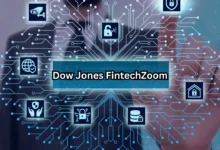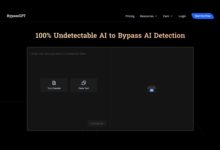Leveraging XPath Tester for Efficient XPath Testing

Gaining proficiency with XPath expressions is often necessary to access the abundance of data scattered throughout the internet. These short character strings have great power; they lead us through the intricate web of HTML and help us get the exact information we want. However, creating and honing these expressions can resemble navigating a maze in the dark. We require direction in our pursuit of efficiency and accuracy. Now, enter XPath Tester, an illuminating beacon that paves the way to efficient XPath testing. Explore how XPath testing is essential to web development and data extraction, and learn how XPath Tester can completely transform your workflow.
Overview of XPath Testing
XPath is essential for web scraping, data extraction, and automation activities as it is a query language for choosing nodes from an XML document. Testing XPath expressions to ensure they correctly identify the appropriate items in the document structure is necessary. Inadequate testing might cause XPath expressions to return inconsistent results or fail to get the desired data, which can cause mistakes and inefficiencies in application workflows.
What is an XPath Tester?
A customized tool called XPath Tester was created to make testing and validating XPath expressions easier. It allows programmers and testers to test XPath queries interactively on actual web pages or sample XML documents. XPath Tester makes creating and perfecting XPath expressions easier by providing features like syntax highlighting, element highlighting, and real-time feedback.
How to Use an XPath Tester?
With XPath Tester, usage is simple and intuitive. When users enter their own XPath expressions, the matched nodes on the page are highlighted right away. Furthermore, XPath Tester facilitates several capabilities, including choosing attributes, navigating node hierarchies, and assessing intricate XPath predicates. XPath Tester speeds up the XPath testing process and makes it possible for developers to iterate rapidly and effectively thanks to its user-friendly interface and instant feedback mechanism.
Benefits of Leveraging XPath Tester
Testers and developers can benefit significantly from using an XPath tester. Here is why:
1. Efficiency in Testing
The validation of XPath expressions is streamlined by the XPath Tester, saving significant time and effort. Due to this efficiency, developers can focus more on other important aspects of application development.
2. Enhanced Accuracy
XPath Tester’s real-time highlighting and comments help users quickly identify and fix XPath expression mistakes. By doing this, you can guarantee that the data extraction is accurate and avoid future problems.
3. Debugging Support
Debugging tools like variable inspection and step-through execution are frequently included in XPath Tester, and they help debug even the most complicated XPath searches. It aids developers in identifying and effectively resolving problems.
4. Cross-Browser Compatibility
XPath Tester usually supports multiple browsers, which enables developers to test XPath expressions in various browser contexts. It makes XPath queries work consistently on different platforms, which improves the dependability of web applications.
Apart from employing XPath Tester to streamline XPath testing, incorporating LambdaTest into your testing process can additionally improve the assurance of cross-browser compatibility. LambdaTest is an AI-powered test orchestration and execution platform that lets you run manual and automated tests at scale with over 3000+ real devices, browsers, and OS combinations. Its automatic features allow you to test simultaneously with several browser versions.
Integrated with XPath Tester, developers may use LambdaTest to make sure XPath expressions work consistently in a variety of browser contexts. By utilizing LambdaTest, you can seamlessly conduct XPath tests on real cloud-hosted browsers, allowing you to find and fix browser-specific problems that can impair XPath operation.
Moreover, LambdaTest offers functionalities like automatic snapshot testing, responsive testing, and live interactive testing, which let you comprehensively verify XPath expressions in various browser configurations. By enabling developers to create web apps that work flawlessly across various browser contexts, this integration improves the dependability and user experience of the products they make.
5. Improved Collaboration
By allowing tools to exchange XPath expressions, test cases, and results, XPath Tester frequently promotes collaboration between developers and testers. Better results are produced by encouraging collaboration and knowledge exchange within development teams.
6. Customization Options
Numerous XPath Testers provide customization features, like namespace configuration, XPath evaluation against certain XML documents, and integration with other testing frameworks. Developers can customize the tool to meet their unique needs because of its adaptability, which boosts output and efficiency.
These advantages raise the total efficacy and efficiency of XPath testing in software development processes even more.
Integrating XPath Tester into Development Workflow
There are various advantages to integrating XPath Tester into your development workflow, which can improve teamwork and productivity:
1. Collaboration and Feedback
● Efficiently distribute test results and XPath expressions among team members. It encourages cooperation by enabling everyone to offer ideas and improve tactics together.
● Team members can give real-time feedback on XPath expressions by sharing access to XPath Tester, facilitating quicker iteration and performance improvements.
2. Automation Possibilities
● Easily incorporate XPath Tester into your frameworks for automated testing. This integration can streamline Regression testing procedures by automating the validation of XPath expressions.
● By integrating XPath Tester into automated operations, you may guarantee consistent and trustworthy data extraction across many contexts and scenarios.
3. Enhanced Efficiency
● Developers can rapidly validate XPath expressions without switching between environments or tools when XPath Tester is integrated into their development workflow.
● XPath Tester’s quick feedback loops let developers find and address problems early in the development cycle, reducing debugging time and increasing overall productivity.
4. Improved Accuracy
● Before deploying XPath expressions into production settings, you can verify their accuracy during development by utilizing XPath Tester.
● Early error or inaccuracy detection reduces the possibility of failed data extraction attempts and improves the caliber of your systems or applications.
5. Knowledge Sharing
● Using XPath Tester integration promotes knowledge exchange among team members. By exchanging best practices and experiences, developers can become more proficient with XPath expressions overall.
● A development team becomes more proficient and cohesive due to shared insights and acquired experience.
Integrating XPath Tester into your development workflow allows your team to work together more successfully, automate testing procedures, and provide high-caliber solutions more quickly.
Leveraging XPath Tester for Efficient XPath Testing
An effective tool for testing the XPath expressions is the XPath Tester. Web scraping, data extraction, and XML processing are prominent uses for XPath, a language for choosing nodes in an XML document. Here’s how you use XPath Tester to do effective XPath testing:
1. Instant Feedback
As you type XPath expressions, real-time validation is available using XPath Tester tools. This implies that you can determine whether your phrase is syntactically correct before execution. It saves time by enabling you to identify mistakes early in development.
2. Debugging
XPath Tester assists you in identifying the problem when your XPath expression fails to produce the desired outcomes. It makes debugging easier and speeds up fault identification and repair by providing visual cues about potential issues, including highlighting selected nodes or syntax errors.
3. Sample XML Data
You can enter example XML data alongside your XPath expression with several XPath Tester tools. With this capability’s help, you can ensure that your expressions function as intended within the parameters of your unique data by testing them against realistic XML structures.
4. Visualization
Specific XPath Tester applications illustrate the XML document being queried, with chosen nodes highlighted. With this visual aid, you better understand how your XPath expression moves through the XML tree, which facilitates understanding complex queries and ensuring their accuracy.
5. Performance Testing
The performance of XPath expressions can be assessed with the help of XPath Tester tools, especially when working with extensive XML documents. You can find bottlenecks and make your queries more efficient by timing the execution of certain expressions.
6. Learning and Exploration
An instructional tool for learning XPath is the XPath Tester. You can gain a deeper grasp of XPath syntax and semantics by experimenting with different expressions and seeing how they perform in actual or simulated XML data. This will make it easier to apply in real-world applications.
7. Sharing and Collaboration
Sharing XPath expressions and results with colleagues or collaborators is made possible by certain features included in XPath Tester tools. By allowing team members to examine, debate, and troubleshoot XPath queries together, this feature promotes teamwork and facilitates knowledge sharing and more effective problem-solving inside projects.
8. Error Handling
XPath Tester tools frequently offer helpful error warnings when an XPath expression runs into trouble. These alerts, which may include syntax errors or invalid XPath functions, can assist you in rapidly determining and comprehending the type of fault. These tools facilitate prompt resolution of mistakes by guiding you through troubleshooting, improving productivity and development efficiency.
9. Cross-Platform Compatibility
Tools for XPath Testing are frequently made to work in various contexts and systems. XPath Tester offers constant functionality and performance across all platforms, regardless of whether you’re using a Windows, Mac, or Linux computer or a different web browser. It guarantees that developers working in various situations have flexibility and ease.
10. Integration with Development Environments
Popular text editors and integrated development environments (IDEs) can be combined with some XPath Tester products. Developers may test XPath expressions without interruption in their favorite coding environment by switching between them. Through the streamlined testing process and seamless integration with the development workflow, these solutions lower the overhead of context switching while increasing productivity.
Common Challenges and Solutions
Like any other testing procedure, XPath testing can run into several challenges. Here are a few common challenges and how to overcome them:
1. Handling Dynamic Elements
Challenge: Dynamic content can brittle XPath expressions, leading to test failures.
Solution:
Use methods like dynamic attribute values and relative XPath expressions. Tests are more adaptable to changes when they use relative XPath expressions to move across the DOM structure based on surrounding elements rather than precise places. Stability can also be improved using dynamic attribute values, such as IDs or classes, which are less likely to change.
2. Dealing with Browser Compatibility Issues
Challenge: XPath expressions may behave differently across various browsers, leading to inconsistencies and compatibility issues.
Solution:
To ensure XPath expressions are consistent and compatible across browsers, test them. To confirm XPath functionality in various environments, use browser testing tools or frameworks that facilitate cross-browser testing. Consider utilizing browser-specific XPath functions or libraries to handle peculiarities specific to individual browsers.
Conclusion
Learning XPath expressions is essential for effective XML processing, data extraction, and web scraping. The XPath Tester is an invaluable ally in this journey, providing real-time feedback, debugging support, and collaborative capabilities that expedite the testing process. By utilizing XPath Tester, developers can improve their apps’ accuracy, performance, and cross-browser compatibility.
In addition, including XPath Tester in the development process facilitates knowledge exchange, teamwork, and automation of testing processes. The tool’s performance, interoperability with various platforms, and versatility make it an invaluable resource for developers aiming for project excellence.
Even though XPath testing can present difficulties with managing dynamic elements and browser compatibility, XPath Tester offers ways to get around these problems and guarantee stable and dependable XPath expressions.
Essentially, XPath Tester gives developers the confidence and precision to navigate the vast world of web data, eventually developing dependable, high-quality software solutions. In the field of XPath testing, XPath Tester is a shining example of efficiency and efficacy thanks to its many features and advantages, which help developers realize the full potential of their applications.